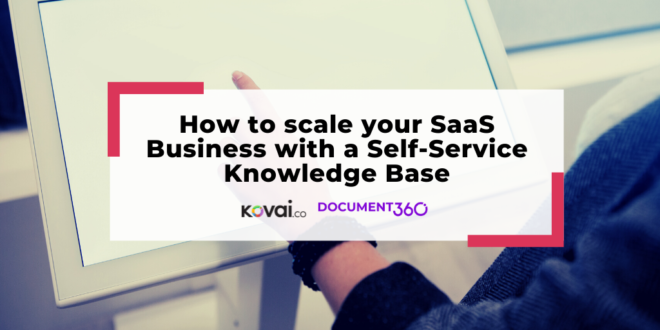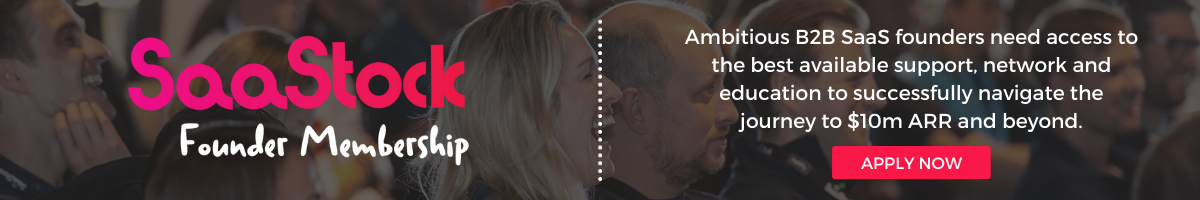This is a sponsored post by Kovai.co.
SaaS businesses encounter many problems as they scale, but one of the crucial problems to have is too many customers. Usually, when a business is just starting out they take pride in helping each individual customer personally. However, this strategy is not a long-term solution.
As the company grows, your support team might be struggling under the load of customer tickets, but it’s expensive to hire more service reps while you want to maintain the quality as well. At this point, customers are becoming little more than a number as the volume of enquiries increases exponentially. This is where a self-service knowledge base can come in very handy – you replace many of the human interactions with an article or video that helps the customer find the answer to their question or problem.
In case you recoil at the idea of sending customers to a self-service knowledge base, remember that 67% of customers actually prefer self-service. 70% of customers now expect a company’s website to include a self-service application, so not only does a knowledge base help you with customer support, it actually becomes a part of customer expectations for your business.
“Businesses can’t afford to react to what their customers want; they need to anticipate their needs,” says Parker Harris, co-founder of Salesforce. A knowledge base anticipates your customer’s needs by providing relevant and timely content exactly when they need it.
What is self-service?
But what do we mean exactly when we say customer self-service? For a SaaS business, this means enabling customers to find the answers they need to common questions and the solutions to typical problems that may occur with your software. More than this, it’s about empowering customers to pick up the tools they need to get the most out of your software.
Self-service should be more than just a box-ticking exercise, with customers searching for the answers in your knowledge base and then leaving. It should be a constantly evolving process that allows customers to find the tools and information they need to get the most value out of your product.
Customer self-service is the fastest way to help your customers, even when your agents are not available, and customers will appreciate you valuing their time.
Why your SaaS startup needs a knowledge base
We’ve already touched a little bit on how customers now expect you to have a self-service knowledge base to cater to their needs. Companies should understand how important it is to invest resources into a knowledge base.
Next, SaaS businesses must think carefully about how they approach customer retention, and not focus all their efforts on acquiring new customers. A self-service knowledge base is part of your retention strategy because you are allowing customers to help themselves with common queries, instead of them turning away in frustration.
Your retention efforts with your knowledge base will come full circle as the more customers you manage to retain, the more you will be reliant on your knowledge base to help them. Customer support can’t possibly provide a service to all the customers in your business without suffering from impossibly long wait times. So once you have implemented your knowledge base, the more it will play a central role in customer retention.
Customer self-service knowledge bases help you with ticket deflection, so you need fewer support agents to deal with the same amount of customers. Fewer customers will contact your team if they can simply turn to a knowledge base,which raises morale for your agents who have to deal with fewer mundane queries.
If you have customers placed around the globe, your knowledge base will be available to help them when your agents are not online. You can provide much wider coverage with a self-service knowledge base because your business will never be “closed”.
“Building a good business involves finding a set of customers that you can serve, however, a ‘great business’ is only realised when you can serve that set of customers in multiple ways,” says Chris Savage, co-founder of Wistia. A self-service knowledge base is about expanding your customer support arsenal so you can help customers in different ways.
What to avoid with your knowledge base
A self-service knowledge base is not an excuse to get rid of customers and stop them from ever contacting your support team. Self-service is meant to supplement one-to-one human support so you can make better use of your resources. Make sure you have your contact details on every page of your knowledge base so customers always have the option to reach out to support if they need it.
One pitfall of self-service means you may be missing out on vital feedback from customers relating to problems with your software. When customers are solving their own issues you have fewer interactions with them; and so important information may fly under the radar. Encourage customers to give their feedback on knowledge base articles, so you can quickly identify problems and solve them for the next release instead of leaving them to fester.
Train customer support agents to be tactful when recommending knowledge base articles to customers. Ideally, your agents should solve the problem for the customer in their response before linking to an article with more information. If you do it that way, customers are likely to turn to your knowledge base resource the next time they have an issue, instead of feeling like you are brushing them off.
What your knowledge base might look like
To encourage your customers to DIY when it comes to supporting, you can offer information in a variety of formats.
- Create short explanatory videos for customers telling them how to use the product
- Proactively anticipate customer pain points with tutorials and how-to guides that cater to specific user groups
- Send targeted messages and notifications to customers informing them about product upgrades, bug fixes, or new releases to improve feature discovery.
- Offer a robust knowledge base, wiki, or FAQs page telling customers how to use the product.
- Launch a chatbot that can serve relevant content for basic support enquiries, while your human agents focus on the most important questions.
How to scale your SaaS business with a knowledge base
Now, down to the nitty-gritty of actually creating a knowledge base for your SaaS business.
Who should be in charge of content?
Ideally, you will nominate someone with extensive experience in helping customers to be in charge of content. Either choose someone from customer support or hire a dedicated technical writer. You can offer support reps new opportunities for career development by creating a hybrid role such as Head of Product and Documentation.
Where should content be sourced from?
Customer support tickets are a rich source of information when it comes to finding ideas for new knowledge base articles. Try to choose some of the most commonly asked questions to turn them into the content. You can also use the saved replies in your help desk solution to quickly create new articles. If you can actually talk to your customers to find out what creates the biggest problems for them in using your software.
How can I write knowledge base articles?
Make sure you have a style guide in place to ensure consistency when it comes to your knowledge base articles. Create templates for your writers to use in writing new content. Ensure that you use the same language as your customers while writing knowledge base content. Start with creating some customer onboarding guides to help them get more value from your product as soon as they become a customer. Any task that can be broken down into steps can make a good troubleshooting guide.
Where should I publish my knowledge base?
When creating a self-service customer knowledge base for your SaaS company you need to invest in the right software. Our very own knowledge base software Document360 allows you to get up and running straight away, with easy customization and article creation. You can create custom user roles and decide who has permission to perform what actions within your knowledge base, and you can author your documentation in Markdown.
Final remarks
Implementing self-service customer support with a knowledge base is a long-term investment for any SaaS business. To truly see the benefits of a knowledge base, you need to gradually train customers to be enthusiastic knowledge base users while simultaneously easing the load on your customer support team.
Your knowledge base is meant to work alongside dedicated and helpful support staff who can gently guide customers towards relevant content, whilst quickly identifying those customers who can truly benefit from human intervention. Your knowledge base won’t be able to help every single customer, and this is where your support staff can shine.
Make sure to regularly audit and update your knowledge base, especially alongside product releases. Content is not effective if it doesn’t accurately reflect the product and is likely to cause more harm than good if left unchecked.
Author:
Saravana Kumar is the Founder and CEO of Document360, a Software as a Service (SaaS) online knowledge base product. Document360 is part of Kovai.co — a successful multi-product software company with 200+ employees and over $10m annual revenue. Kovai.co has been recently accredited with the prestigious award “Bootstrapped SaaS Startup of the year” by SaaSBoomi.