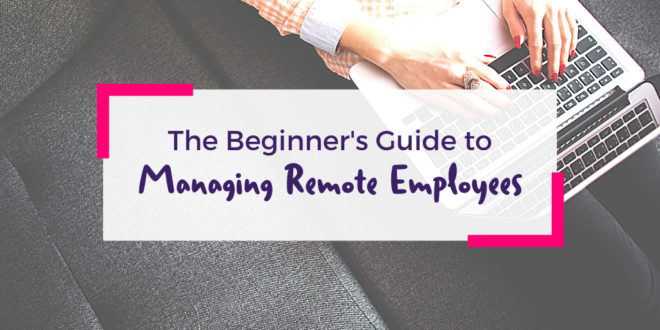This is a guest post from Sam Molony, marketing strategist at ZoomShift, the leading employee scheduling software. When Sam’s not publishing or promoting new content you can find him playing his guitar or baking.
Two-thirds of Americans are working remotely as a result of the coronavirus pandemic – and it’s likely that a significant proportion will continue doing so even after the crisis has passed. 98% of remote workers say they would like to work remotely at least some of the time for the rest of their careers, and 97% said they would recommend remote work to others.
While there are numerous potential benefits to remote work, it’s not without its difficulties from an employer’s perspective. In particular, a lack of face-time can make life harder for managers.
But it doesn’t have to be that way. Follow this guide to overcome the challenges of managing remote workers:
1. Choose a Project Management System
When everyone’s in the office, it’s easy enough to keep track of project progress by simply leaning around your monitor and asking how everyone’s getting on. But when your team is working remotely, you need something a little more sophisticated.
If you don’t already have one, a project management system is vital to help you manage workflow and stay on top of looming deadlines. There are countless options available, each with different features, but some of our favorites include:
- Asana: Due to its vast functionality, Asana can be a little confusing to first-time users, but its combination of task lists, timelines, reports, search features, and messaging makes it an extremely effective tool.
- Basecamp: With its message board, to-do lists, and group chat functionality, Basecamp helps you track progress without clicking around multiple spreadsheets, email chains, and task managers.
- Trello: Highly flexible and extremely user-friendly, Trello makes it easy to build, organize, and prioritize task lists across multiple projects.
2. Document Your Systems and Processes
In a virtual team, each person can become their own island, developing unique processes and procedures that might work for them but don’t fit in with how anyone else is working.
To give a simple example, one person might mark a task as “complete” when they’ve delivered it to the client. But another might wait until they’ve received client sign-off. Measuring task completion should be simple, but if everyone has a different definition of “complete,” it quickly becomes unmanageable.
That’s why you need a documented, standardized way of using your project management system.
Don’t worry about getting it spot-on straight away; just try to cover the essentials and ensure that everyone on your team understands them. You’ll naturally add detail and iterations over time, once you become more familiar with the subtleties of your chosen tool.
3. Track Your Team’s Productivity
When you’re in an office, it’s easy to see who’s at work and how long they spend at their desk. But in a completely virtual environment, it becomes much harder to know who’s working when, for how long, and what they’re working on.
Obviously, you don’t want to micro-manage. You should be able to trust that your team will do what you need them to do when they’re working remotely. If you can’t, you’ve hired the wrong people (and no tool or process can resolve that).
Still, it’s vital for managers to understand how long their team is spending on certain tasks. If someone spends a week on a task that should have taken an afternoon, you need to know about it so you can find out what happened.
Productivity tracking software like Zoomshift – with its work scheduling, time tracking, and timesheet functionality – helps you shine a light on the murky corners of your team’s working day.
4. Remove Barriers to Communication
It’s all too easy for remote workers to feel precisely that: remote. Shut away from you and the rest of the team, they can quickly feel disconnected. No wonder that one in five remote workers say loneliness is their biggest struggle.
Help overcome this feeling by creating opportunities for members of your team to talk. Have a dedicated chat room that’s constantly open for anyone who just wants to spend a few minutes talking with their colleagues. In fact, the whole purpose of this specific chat room should be that it’s not about work – that way, you won’t risk missing important project-specific information.
There are dozens of business communication platforms, but here are some of the ones we recommend:
5. Choose Your Communication Channel Wisely
When walking over to someone’s desk for a chat is no longer an option, it’s important that you choose the best channel for your communications.
Email has long been the default workplace communications tool, but it shouldn’t become your default way of speaking to your team. Email chains are notoriously unwieldy, so don’t count on them to get your message across.
Set clear rules on which communications should take place via which channels. For instance:
- Email: For quick communications between two people, with simple answers.
- Chat software: For real-time interactions, when you need a quick, concise response.
- Video chat: For anything that requires a more nuanced, face-to-face conversation.
- Project management tools: For task-specific updates and discussions.
If your need falls between several of those options, it’s probably best to just pick up the phone for a five-minute chat.
6. Create Rhythm to the Working Day
One surprising side effect of remote work is that it often leads to people working longer hours.
In the short-term, that probably seems like a good thing – longer working days means a more productive team, right? But longer-term it can start to seriously damage work-life balance and is more likely to lead to burnout.
You can help by creating a structure to your team’s working day (and week) through recurring meetings and key events, such as:
- First thing in the morning: Full-team stand-up to detail priorities for the day.
- End of day: Full-team catchup to discuss progress and briefly identify challenges.
- Weekly one-to-ones: Individual sessions to talk through those challenges in depth and mitigate the need for lengthy email chains.
Remote work isn’t for everyone, but by implementing these strategies, you’ll be able to seamlessly transition your workflows from in-person to online.
Do you have any other tips for managing a remote team?